How to protect yourself from Hacker? or Schemers? | How to Protect your Data? | Sohail khan
By personal details, I mean your name, phone number
address, passport details, and even your credit card numbers.Personal data leaked on the internet?
What's the problem now?
The question of the hour is how does the data being published on the internet affect you?
Some people may find out the address of your home.
Some may find out your phone number; No big deal, right?
I'll tell you how this will affect you.
This can be used to scam you very easily.
Several scams are often seen that are termed as OTP Scams.
The fraudster would call you and say
"Hello, am I speaking with Sohail khan?"
And I'd reply, "Yes."
-"Do you live at this address?" I'd say yes.
They'd say that they're calling from such and such bank
to confirm whether you've received this OTP or not.
Now, if they have your name, address, credit card details, you'd think that
you can trust this person.
Since they already have all the data they might be calling from the bank.
And you'd give them your OTP to "confirm"
And they'll withdraw money from the bank account.
There have been numerous such scams in reality.
Where the personal details of the people were used
to fool them and fraud them.
The real problem with this is that
if a scammer has your full name, address, and phone number
and they talk to you very professionally,
it becomes easy to fall for his tricks.
If any person has so many details about you
while talking you'd feel that they are indeed calling from the bank.
Otherwise, how would they have known so much?
And then you'll get trapped.
This is just one way, friends.
In reality, there are numerous ways to scam you using your data.
Other than this, your data may be misused
for putting up fake ads.
To send spam messages on your phone number.
The useless advertisement messages that you get.
Often the hackers sell the data to a big company
And those companies use it to fill your phone with spam.
Before talking about the solutions.
About the credit card data, friends, it doesn't mean that
because of this credit card data, these hackers
will be able to use your credit card to buy anything online.
That doesn't happen.
Because there is a CVV number at the back of the credit card
And this CVV number is not stored in the databases.
So you don't have to worry that
any person can make any purchase using your card.
But even then, the credit card numbers being leaked are still a huge deal.
As more information leaks, it would make things easier for the scammers
and fraudsters to fool you and scam you.
Someone might call you to say that
your credit card number is so and so
and you might believe that they are really from the credit card company.
That's why they know everything.
That's why it becomes easier to fool people.
So the scammers and hackers should have little to no data.
In the European Union, there exists a very strong GDPR Law.
It is so strong that not only are the companies held accountable whenever there is a data breach
but it also directs the companies collecting the data of the people
that there should be minimal data collection.
It means that only the data that the company needs can be collected.
Any additional data should not be stored in their systems.
On top of it, the data is stored
should be deleted after a certain amount of time.
And even at the request of the customers.
Now that we talked about the Government's responsibility.
now the question is, what can you do, friends?
To keep your data secure.
First, whenever you're putting in your data online,
try to minimize it.
Whenever a website asks for your personal information,
you don't have to give more data than required.
You've seen those stars, right?
You need to put in your full name, email address,
sometimes it is optional to give your phone number.
So where it is optional, don't put it in.
You don't have to give them any more data than is required.
Often while filing in your credit card details online
there is an option at the bottom of the website.
'Save this credit card information for future purposes.'
Meaning that website will save your credit card details
so that when you use that website in the future
your credit card information would be easily available on the website
and you needn't type it in again.
Several websites have this option nowadays.
Do not choose this option ever.
It means that the website will be saving your credit card details.
Third, do not use the same passwords while making accounts on different websites.
If one website's data is breached,
then the hackers will get your passwords.
And if you've used the same password somewhere else
it will give the hackers access to the other accounts.
If there is a data breach in Facebook,
hackers will get to know your Twitter, Instagram, and other passwords.
That's why use different passwords.
By different passwords, I do not mean
that you use 123456Facebook as password for Facebook
and 123456Airpkistan for Air Pak .
The hacker isn't stupid.
He can see the pattern.
Once he sees that you've used 123456facebook as the password
he'll easily figure out that for Air PK you would've used 123456AirPK.
So don't do this.
It's better to use completely different passwords.
The more complex and long the password is
it becomes increasingly difficult for hackers to guess.
This is why it is better to use password managers.
It is in-built in iOS iPad and iPhone.
Use that password manager that is suggested by the phone.
They suggest very complex and long passwords
which have a combination of various letters and symbols.
That no person can remember.
Fourth, while browsing on the internet
always use a VPN to keep your location data secure.
Nowadays, many of the websites, if not all,
know your location through your IP address.
Your IP address reveals your location
And these websites often store this data.
The country and the region you're visiting the website from is known to them.
VPN hides this.
It hides your IP address.
In my opinion, the best VPN app is NordVPN.
I use it regularly.
NordVPN is one of the only VPNs
that work even in countries like China.
In China, many websites are blocked.
The VPN can help with that as well.
It unblocks the blocked websites.
Because they are blocked using location data.
That is a person tries to access a website from a certain region,
then they are blocked.
But VPN hides your location.
So you can access many of the blocked websites.
Generally, with VPNs, you need to check
whether the VPN company is collecting your data.
Thankfully, it doesn't happen in NordVPN.
If you get an SMS saying that 'the wrong CVV was entered'
or 'wrong pin entered' then take that SMS seriously.
Many people do not take these things seriously.
People who respond instantly to a WhatsApp text
often ignore important SMSes like this.
If this happens, inform your bank
and block your card.
It means that someone has the rest of your credit card details
except for the CVV.
And the CVV should not get into their hands.
And it shouldn't happen that they guess it right either.
The next point is one of the most important points
If someone calls you to ask for any OTP that you may have received.
Saying that they're calling from the bank or some other place.
Do not believe them.
Do not share your OTP with anyone.
The OTP is for you only.
When you go on a website or login
OTP is used for that.
Any other person will not need the OTP.
Never.
Next, whenever you make an account on a website or enter your password
often the website asks for security questions.
The security questions can be like 'What is the name of your pet?'
'What is the maiden name of your mother?'
Answers to these questions can be easily found on social media nowadays.
So pay attention to these security questions
and do not use such answers that can be publicly seen on your social media.
Nowadays people share such information on social media
that are the answers to those security questions.
Remember this.
Other than this, always keep the operating system of your phone and the software of your computer
updated to the latest version.
The older versions are often lacking or have loopholes,
that can be accessed and exploited by hackers.
It is easy to follow the next point.
Whenever you visit a website check its URL.
Does it begin with HTTPS?
or only HTTP?
The 's' letter is very important.
's' means secure.
The websites beginning with HTTP
are not secured so you shouldn't visit them.
The websites beginning with HTTPS are secure.






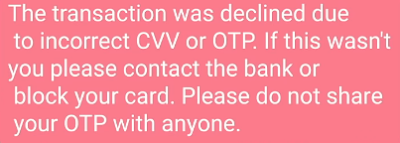


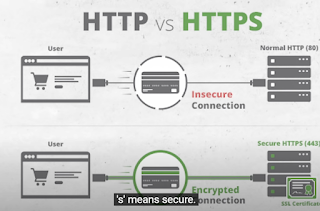










0 Comments
Hello Bro